The OxygenOS 16 update for the OnePlus 13S is a significant change packed with numerous UI changes, new features, and enhanced AI capabilities. And this OxygenOS 16 is heavily inspired by iOS 16 and Samsung’s One UI. The OxygenOS 16 refines the user experience by introducing dynamic lock screens with live wallpapers and widgets, smoother and more fluid animations, and a highly customizable home screen with resizable app icons and new widgets.
So the update also brings a redesigned app drawer with categorized apps and a new “liquid glass” blur effect around the system, and a more customizable quick settings panel that also includes an innovative outdoor mode.
New Dynamic Lock Screen and Wallpapers
OxygenOS 16 introduces Flux themes 2.0 enhancing lock screens with dynamic motion effects such as animated mountains, live clocks with flying seagulls, and thematic characters. Users can now set live photos or videos as wallpapers, including depth effect which is similar to iOS. And there are new AI cinematic motion wallpapers that convert images into live wallpapers, along with that new wallpapers and a full-screen always-on display that turns off after a few seconds. Inspired by iOS 16 and One UI. About new lock screen widgets they are also available, including tools like calculator, recorder, alarm, and step counter.
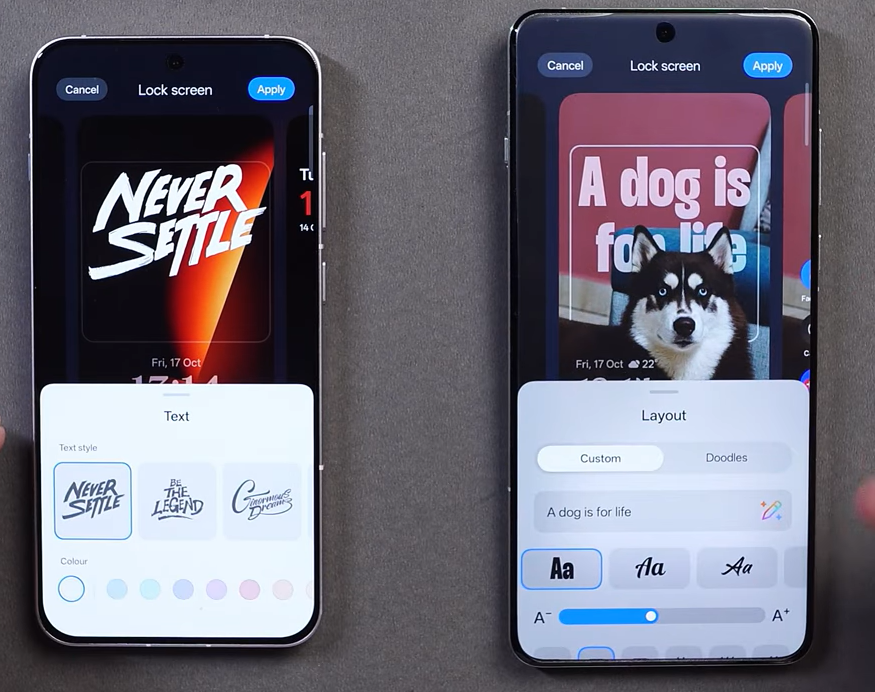
Flow Motion
The speaker highlights the impressive smoothness of OnePlus’s OxygenOS 15, enhanced by a feature called flow motion. This technology improves transitions and animations across various apps like notes and photos, as well as when switching between the always-on display, lock screen and homescreen. So the overall user interface experience feels significantly more fluid and refined.

Camera and Stock App Updates
So the game assistant app has been redesigned with a cleaner UI, removing instant game banners and resembling a dedicated game mode app. Gaming tools have been redesigned for easier data access and mode changes. And the weather app now has new animations, increasing its visual appeal. The Photos app has a major update with a completely new layout, including a pill-shaped photos and albums tab menu at the bottom.
The albums page has a new design highlighting frequently used albums, a featured section for people, pets, memories, and smart categories. When you view a photo or video, there will be a compact bottom toolbar appears, and users can swipe up to see the photo details, similar to Samsung and iPhone interfaces. Additionally, OxygenOS 16 brings new, practical AI features.
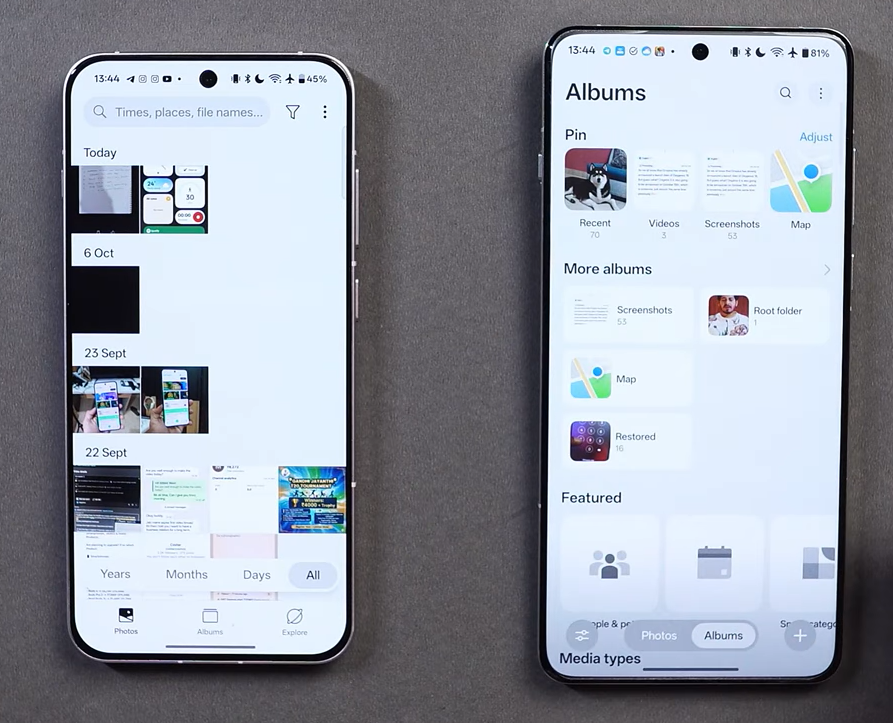
Settings App Redesign and Connectivity Features
The OxygenOS 16 update introduces a redesigned settings app with a dedicated connectivity page that simplifies device management, including syncing with tablets and PCs. A new touch interaction feature allows instant connection and file sharing between two OnePlus phones with an animation similar to the iPhone. New Wi-Fi options automatically turn on Wi-Fi near known networks, but the Wi-Fi signal strength is now simplified to indicate only if the connection is good. Bluetooth devices are organised into a separate ‘other devices’ tab for a cleaner interface.

Easter Eggs
So the OnePlus has added 16 new easter eggs, two have been discovered till now. One easter egg triggers a ‘never settle’ animation when typing ‘one plus =’ in the calculator, and another initiates a ‘never settle’ call with motivational phrases when dialing ‘oneplus’ in the phone app.
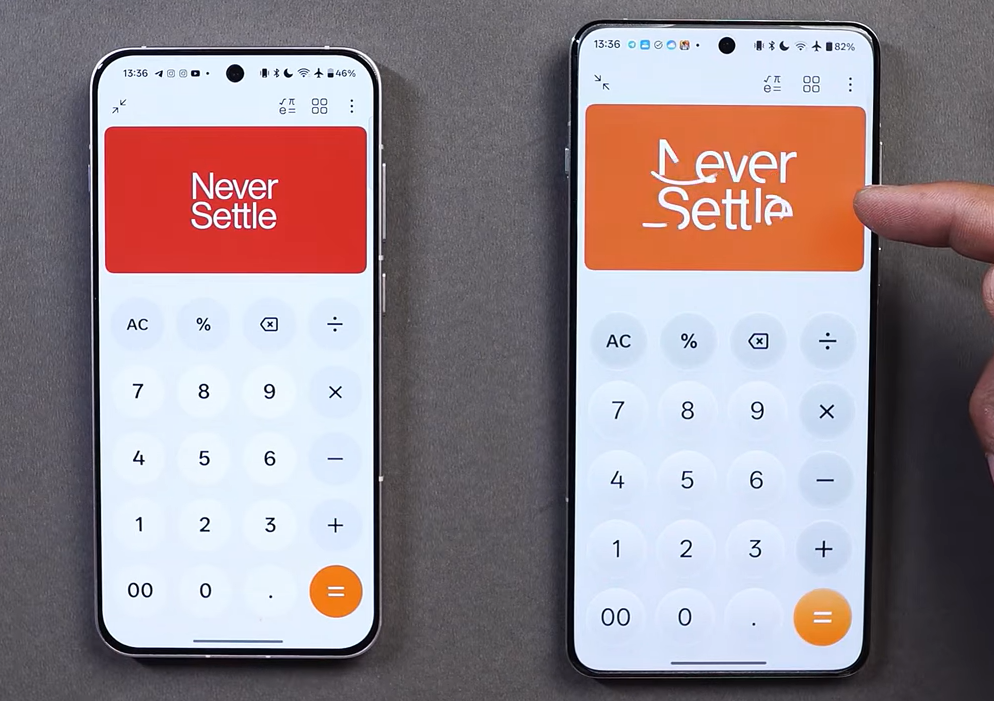
Rollout Schedule of OxygenOS 16
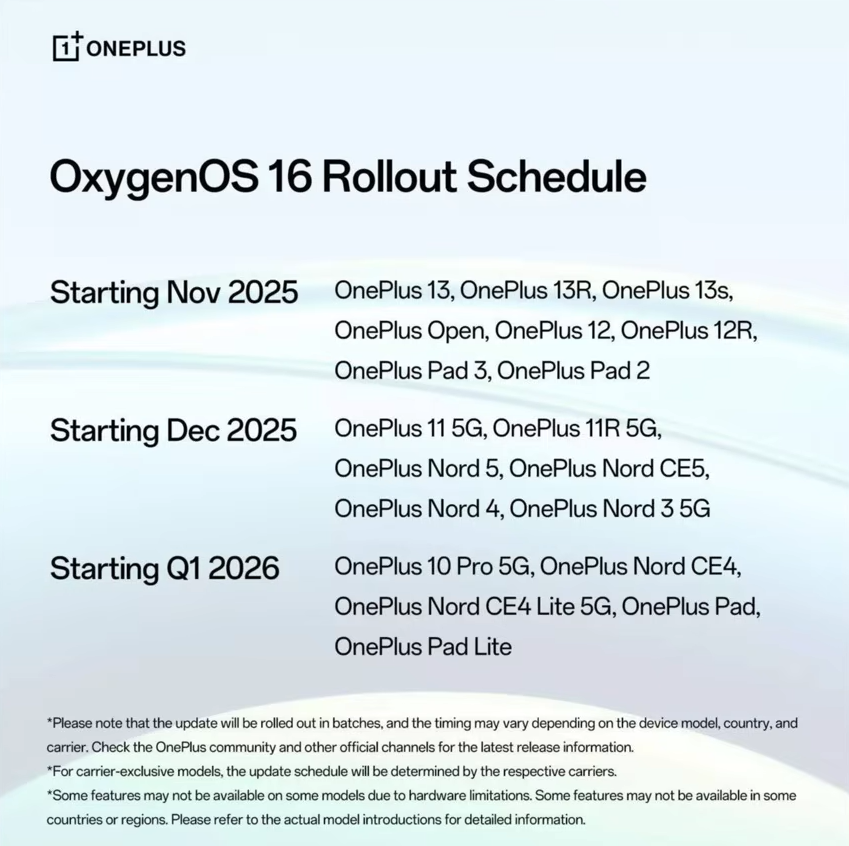
Final Thoughts on OxygenOS 16 Update
So the new features like liquid glass, blur effects, and smarter AI in the Oxygen OS 16 update, noting its inspiration from One UI and iOS 26. This shows the combination of Oxygen OS’s speed and smoothness with One UI’s features as an excellent Android experience.
What do you think about this new update? Share your thoughts in the comment section.
